New Google Account Signup
How To Create New Google Account
New Google Account Signup: A Step-by-Step Guide

Are you new to Google and looking to create a new account? If so, you're in the right place! In this article, we'll guide you through the process of Google account registration and show you how to make your own Google account in just a few simple steps. We'll cover everything from how to make a new Google account to how to create a new Gmail account by mobile number. So, let's get started!
Why Create a Google Account?
Before we dive into the process of how to make a Google account, let's quickly go over why having one is important. A Google account gives you access to a range of services offered by Google such as Gmail, Google Drive, Google Photos, and Google Calendar. It also enables you to sign in to YouTube, Google Maps, and other Google products. Having a Google account is essential if you want to use any of these services.
How to Make a New Google Account
Creating a new Google account is a straightforward process that requires only a few simple steps. Here's how you can do it:
Step 1: Open the Google Account Signup page
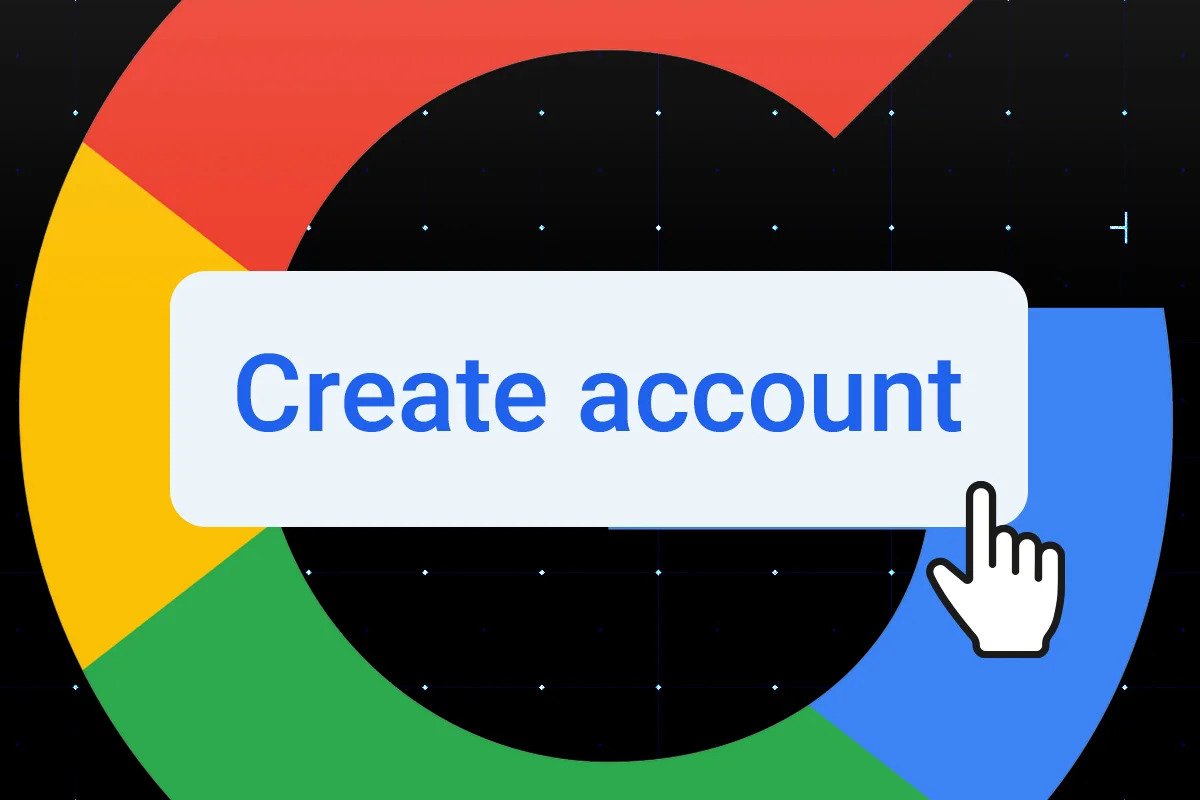
To create a new Google account, you need to visit the Google Account Signup page. You can do this by typing "Google Account Signup" in the Google search bar or by going to accounts.google.com/signup.
Step 2: Enter Your Information
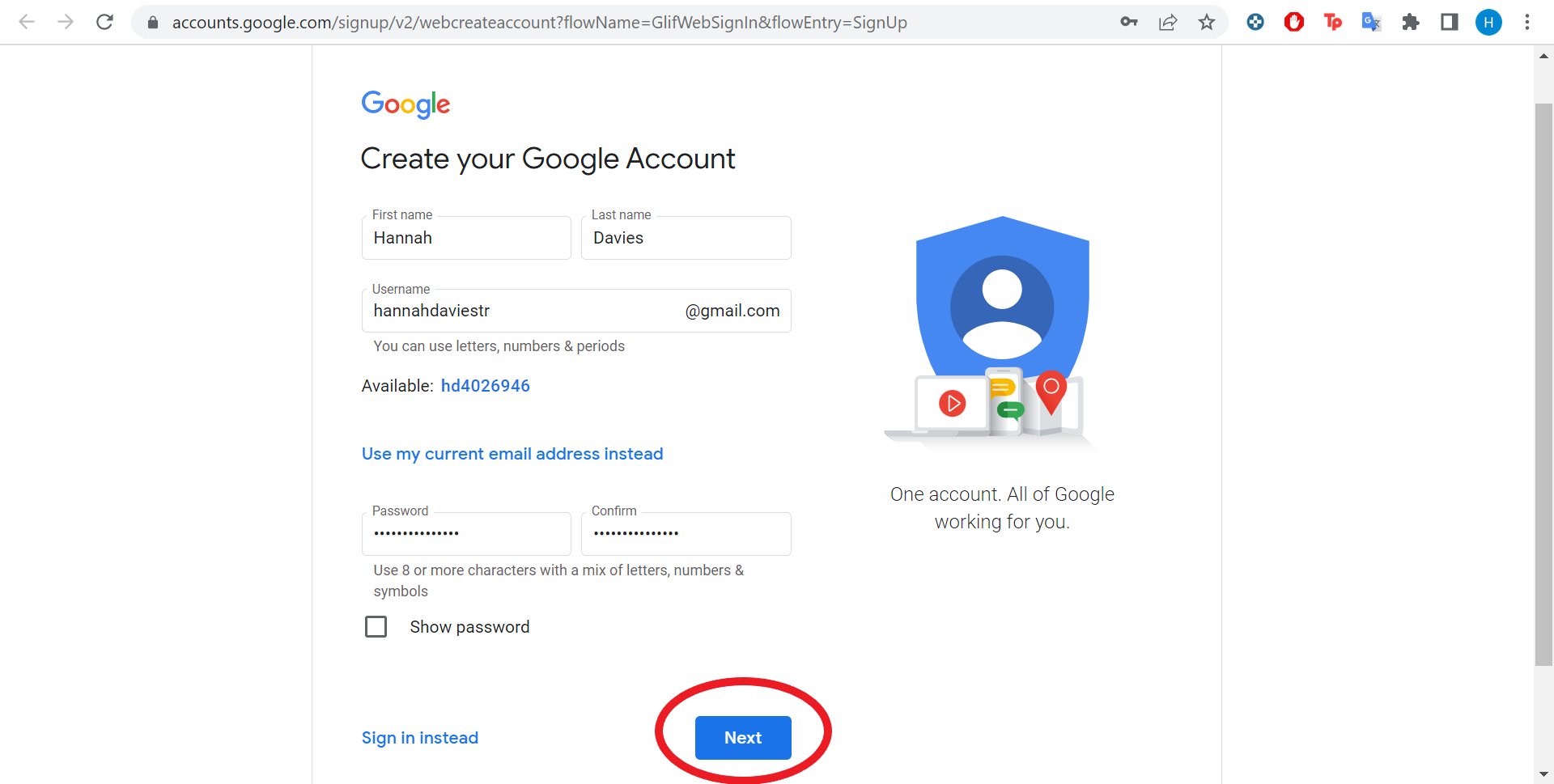
Once you are on the Google Account Signup page, you will be asked to enter your first and last name. You will also be asked to choose a username, which will become your Gmail address. If the username you choose is already taken, Google will suggest some other options for you.
After you have entered your username, you need to create a password. Your password should be secure and memorable. You can also add a recovery phone number and email address, which will help you recover your account if you ever forget your password.
Step 3: Verify Your Account
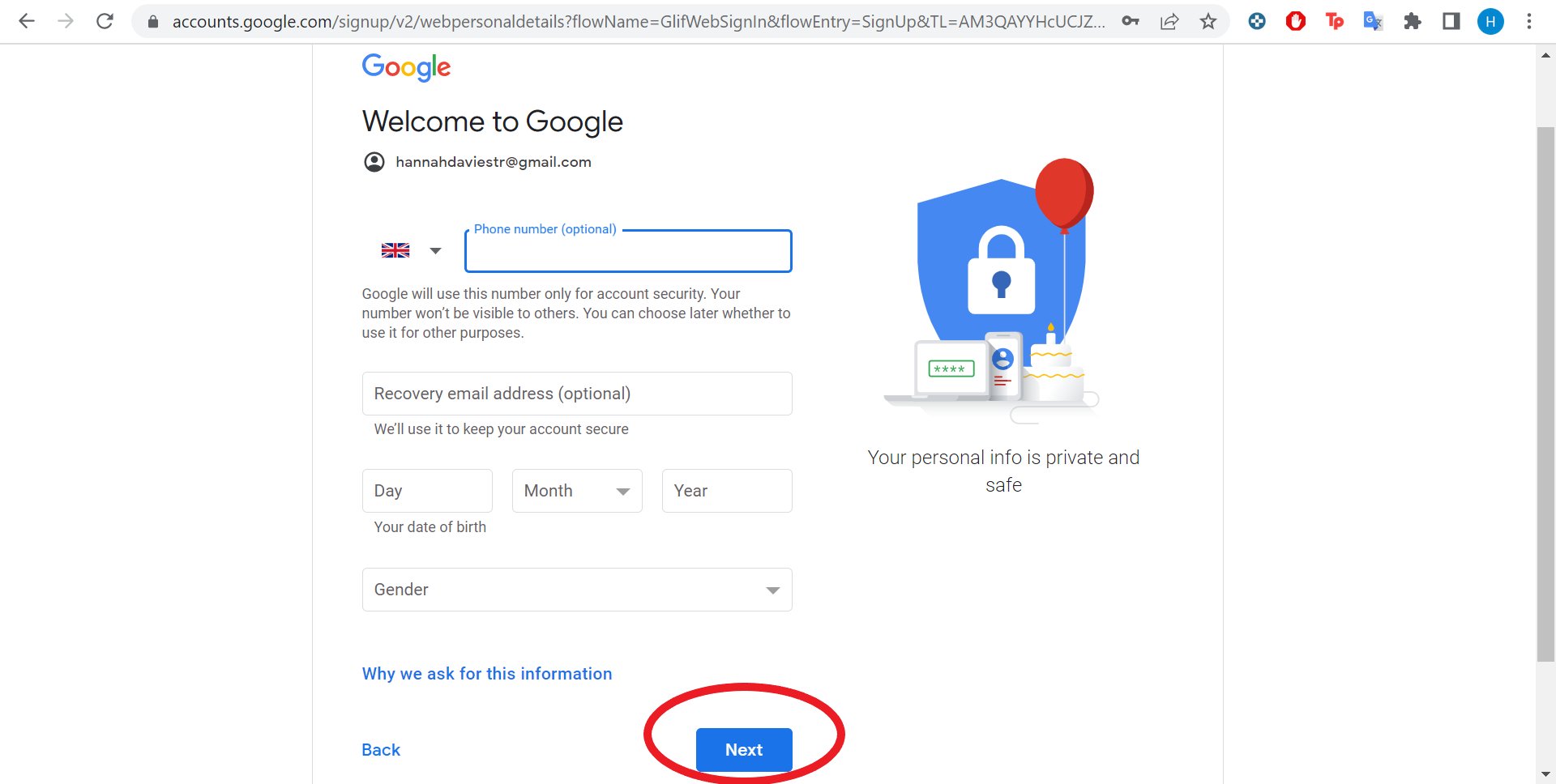
To verify your account, Google will send a verification code to the recovery phone number or email address you provided. Enter the code into the field provided to confirm that you are a real person creating the account.
Step 4: Review and Accept Google's Terms of Service
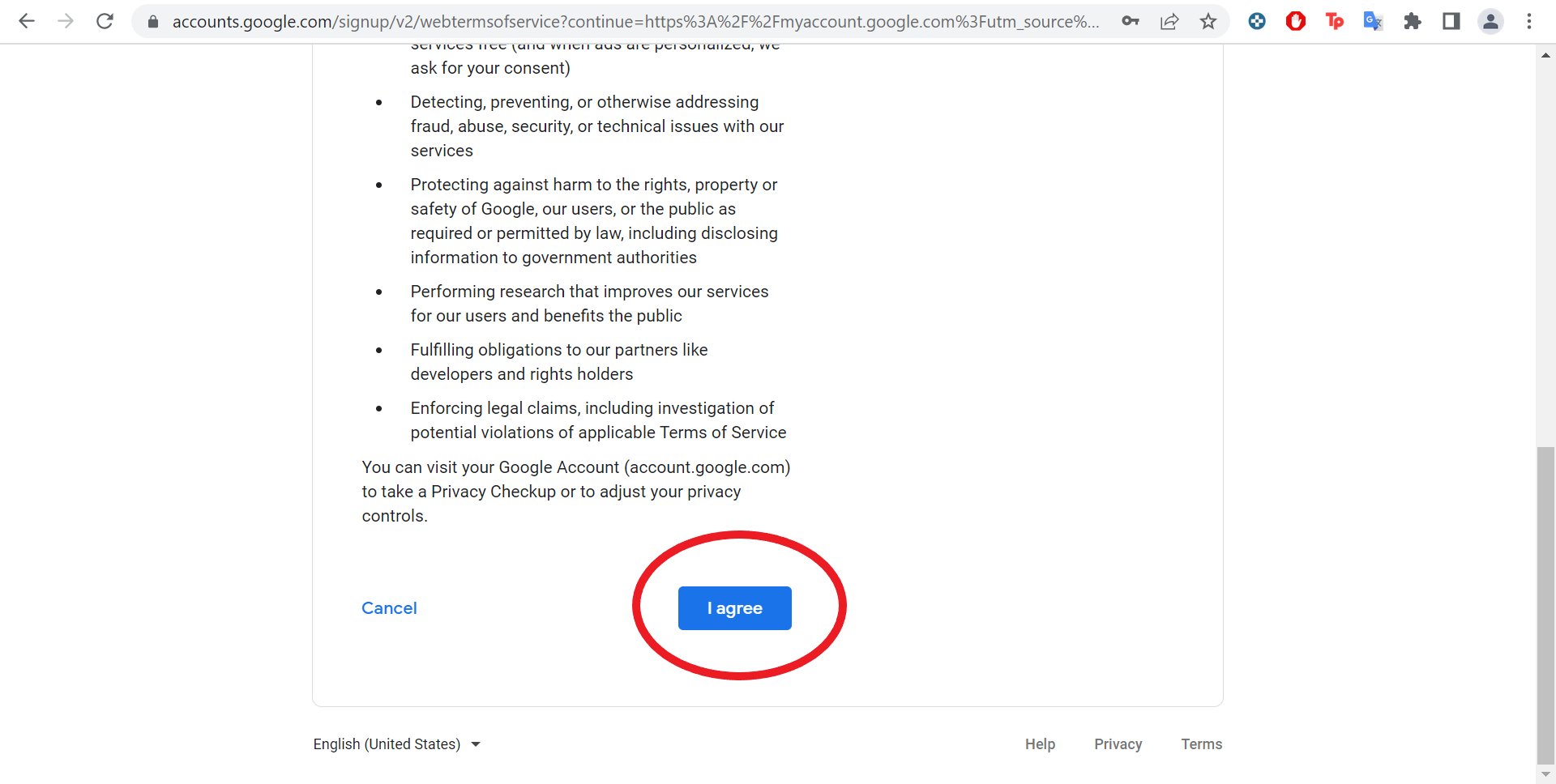
Before you can complete your Google account registration, you will need to review and accept Google's terms of service. Before accepting read them carefully.
Step 5: Congratulations! You Have Created Your Google Account
Once you have completed all the steps above, you have successfully created your new Google account. You can now access all the services that Google offers, including Gmail, Google Drive, Google Photos, and many more.
Create a New Gmail Account
If you want to create a new Gmail account, the process is even simpler. Follow these steps:
Step 1: Download the Gmail App
To create a new Gmail account by mobile number, you need to download the Gmail app on your mobile phone. Download the app for your apple device from the App Store and for your android device from Google Play Store.
Step 2: Open the Gmail App
Once you have downloaded the Gmail app, open it on your mobile phone.
Step 3: Tap "Create Account"
On the Gmail app's login page, tap "Create Account" to begin the account creation process.
Step 4: Enter Your Information
Follow the same steps as outlined above for entering your information, including your first and last name, username, and password.
Step 5: Verify Your Account
Once you have entered all the necessary information, you will be asked to verify your account. Google will send a verification code to the mobile number you provided. Enter the code into the field provided to confirm your identity.
Step 6: Accept Google's Terms of Service
Finally, review and accept Google's terms of service to complete the account creation process.
Conclusion
Creating a new Google account is a simple process that can be done in just a few easy steps.
Popular Tools
Recent Posts




