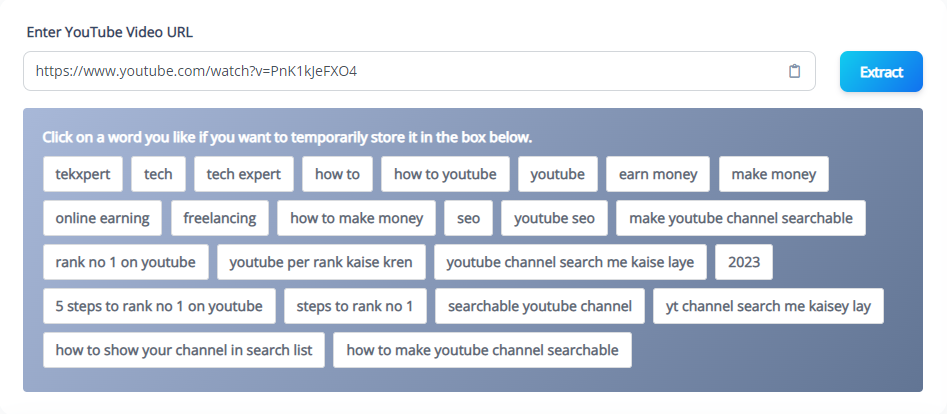YouTube Tag Extractor
YouTube Tag Extractor tool
YouTube Tag Extractor: A Must-Have Tool for Effective Video Optimization
In today's digital age, YouTube has become an essential platform for content creators to showcase their skills, products, and services. With over 2 billion active users and 1 billion hours of video watched every day, it's no surprise that it's the second-largest search engine, right after Google. However, with the vast amount of content available, how do you make sure your video is seen by the right audience? The answer is through proper video optimization, and one of the most crucial aspects of it is using relevant and effective tags. In this article, we'll discuss what YouTube Tag Extractor is and why it's a must-have tool for effective video optimization.
What are YouTube tags?
YouTube tags are words and phrases that describe the content of a video. They help the YouTube algorithm understand what the video is about and recommend it to viewers who are interested in that topic. Tags can be added to the video during the upload process, and they appear as keywords in the video's metadata.

Why are tags important for video optimization?
YouTube tags play a crucial role in video optimization as they help increase the visibility and searchability of the video. By using relevant and effective tags, creators can ensure that their videos are shown to the right audience, increasing the chances of getting more views, likes, and subscribers. Tags also help YouTube understand the context of the video, making it easier for the platform to suggest the video to viewers who are interested in that topic.
What is YouTube Tag Extractor?
YouTube Tag Extractor is a tool that helps creators find the most relevant tags for their videos. It's a simple and user-friendly tool that extracts tags from any YouTube video and displays them in a list format. The tool analyzes the video's metadata, title, description, and even the comments section to find the most relevant and effective tags. It saves creators a lot of time and effort in manually finding the right tags for their videos.
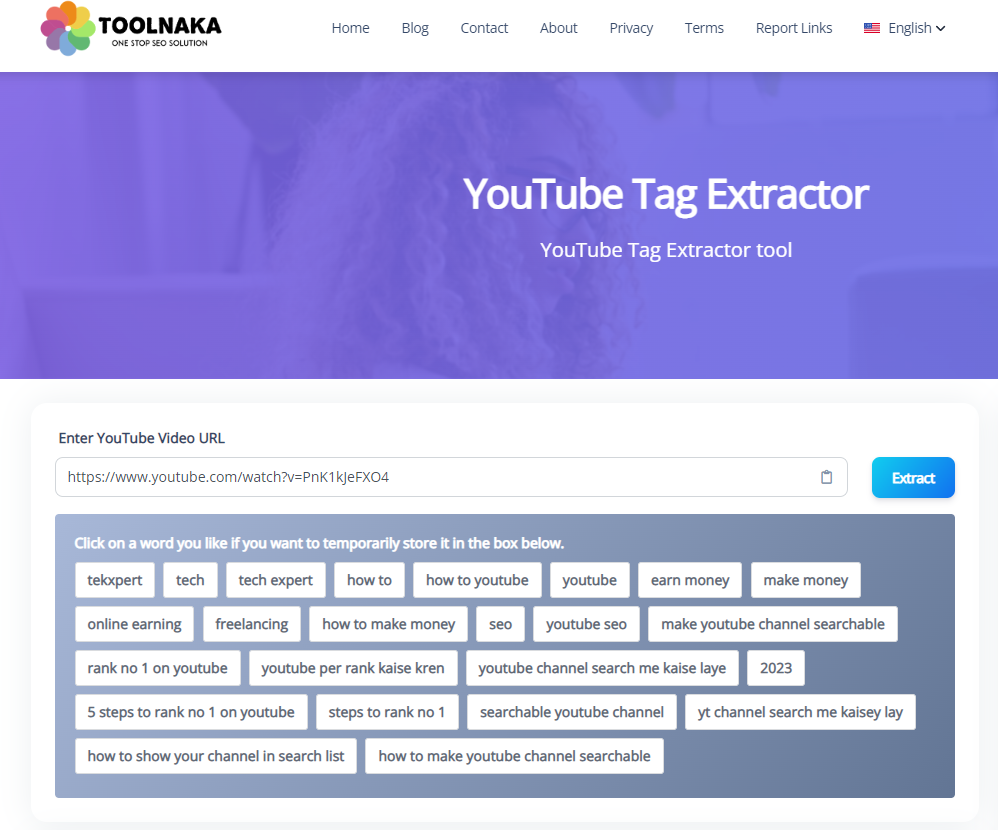
How to use YouTube Tag Extractor?
Using YouTube Tag Extractor is simple and straightforward. Here are the steps to follow:
-
Copy the YouTube video URL you want to analyze.
-
Go to the YouTube Tag Extractor website.
-
Paste the video's URL in the search bar.
-
Click on the "Extract" button.
-
Wait for a few seconds while the tool extracts the tags.
-
View the list of tags generated by the tool.
-
Copy and paste the relevant tags to your video.
Why should you use YouTube Tag Extractor?
YouTube Tag Extractor is a must-have tool for content creators who want to optimize their videos for maximum visibility and reach. Here are some reasons why you should use YouTube Tag Extractor:
-
Saves time and effort: Manually finding the right tags for your videos can be time-consuming and tedious. With YouTube Tag Extractor, you can easily find relevant tags in seconds, saving you a lot of time and effort.
-
Increases video visibility: Using relevant and effective tags increases the chances of your video being seen by the right audience. YouTube Tag Extractor helps you find the most relevant tags that will increase your video's visibility.
-
Improves video searchability: Tags help YouTube understand the context of the video, making it easier for the platform to recommend it to viewers who are interested in that topic. Using relevant and effective tags can improve your video's searchability.
-
Improves SEO: Using relevant tags can improve your video's ranking on YouTube's search engine and even on Google's search results page. This can help drive more traffic to your video and increase your overall online presence.
Conclusion
YouTube Tag Extractor is a simple yet effective tool that can help content creators optimize their videos for. So use this beautiful tool to grow your next YouTube videos.
Popular Tools
Recent Posts